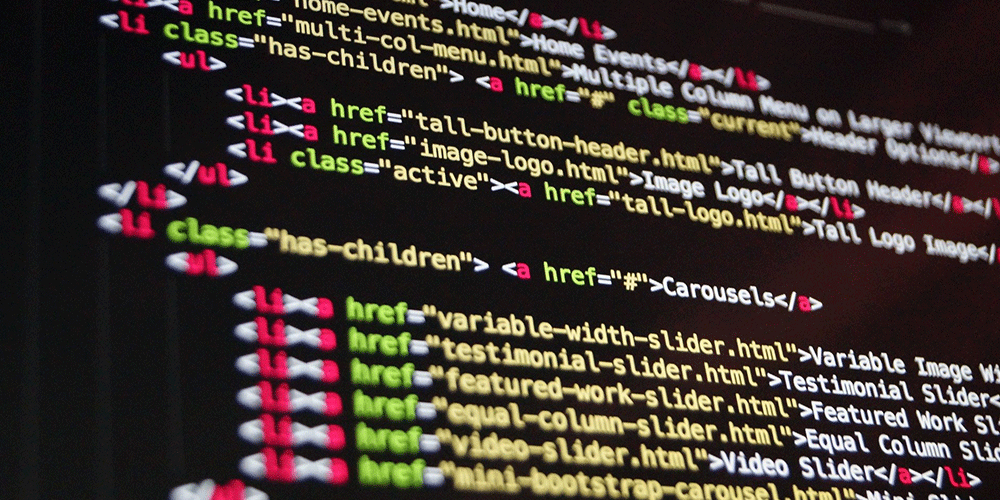Contents
- What is block coding?
- Is block coding real coding?
- How can my child use block coding?
- What advantages does block coding offer?
- What are the disadvantages of block coding?
Today, coding is an essential skill that all children can benefit from learning. With coding being the fastest growing profession in the UK, the demand for coding enthusiasts continues to get stronger. However, coding as a skill isn’t just valuable for software developers.
Basic coding skills will hold your child in good stead regardless of the industry or role they choose to work in. For example, coding can be used to automate basic tasks that are otherwise likely to take a lot of manual work. Coding can also be used to generate relevant insights.
In other words, learning how to code can help your child get accepted into university and support their long term goals. However, teaching your 12-year old Python or JavaScript — although not impossible —is likely to be prohibitively difficult. So is there a viable child-friendly alternative for these complicated computer languages?
Luckily for you, there is ! Block coding is a simpler way to introduce your child to coding.

What is block coding?
Block coding is a form of coding using ‘blocks’ or a drag-and-drop learning environment for programmers. The blocks serve as coding instructions that your child can use to fulfil various functions. The key difference between block coding and “normal coding” is that block coding does not require the programmer to manually fill out sentences of code line-by-line, making it an entry-level skill.
This allows your child to gain a deep understanding of computational thinking that underlies all coding using the visuals of block-based coding, rather than having to learn via text-based coding. Block coding games and websites (like tynker.com) work, by letting the child drag the block they want to use and drop it into the input field for the blocks. The young programmer can then select another set of coding blocks to continue adding to the field until they create a functional sequence that performs a task.
Is block coding real coding?
While this may seem fun for your child, you’re probably wondering whether block coding is real or whether it offers your child any benefits?
After all, a drag and drop function doesn’t make this style of programming the same as real coding, does it? Wrong! Block coding is a valid form of coding, albeit different and easier from the traditional text-based style.
Block coding for kids is an immensely valuable way to teach your child coding, because it does away with all the difficulty involved with traditional coding — learning to define input variables, having to deal with the peculiarity of the coding language, and debugging. While these are valuable skills to learn as a coder, they can be off-putting and demotivating for children looking to dip their toes into the world of software.
Instead, block coding gives your child a bare-bones understanding of what coding accomplishes, and how it accomplishes these things without any of the above fuss. This is the foundation your child needs, before they begin learning a formal computer language. With this base supporting them, your child might find picking up the more complicated coding languages more comfortable. With that said, how does block coding work?
How can my child use block coding?
When we use the term “blocks”, we are referring to chunks or pieces of information that a programmer is bringing together with the goal of ‘telling’ their computer what to perform. Another key term to learn — with respect to the popular block coding language ‘Scratch’ — is a ‘sprite.’ Think of a sprite as an image, which can represent an object or a character. The act of creating a character in Scratch (giving the sprite movement, sound, colour and more using blocks) is referred to as “painting a sprite.”
To give you a better example of how block coding works, let’s take a deeper look at Scratch programming:
- Motion Blocks: Motion blocks are utilised to control movement. Movement can be in the form of telling the sprite (scratch images) to turn and move in relation to other sprites, itself, or a certain position. For instance, with one block alone, a programmer can tell a sprite to move ahead by five steps and turn 45 degrees to the right.
- Sound Blocks: Sound blocks can be used to add sounds to a game or animate a story. They can also be used to edit pitch levels and change the volume of different sounds. For example, a sound block may be used to begin playing a “woof” sound, and then another sound block can be dropped in the input section to cease all sound.
- Visual Effect Code Blocks: These blocks help the programmer alter the sizing, colour, and backgrounds of their sprite. Your child can use visual effect code blocks to add speech bubbles to a certain sprite within which they can input any words of their choice. For instance, they can have a sprite with a visual effect block that generates a speech bubble with the words ‘Hello,’ and “My name is…”
- Event Blocks: Event blocks are used to trigger code in a game or program to run when a certain action or event occurs. They can be used to start and/or stop your code from running based on the occurrence of certain events. For instance, using the event block, a programmer can set up their animation (sprite) to run if the viewer clicks the ‘space’ key.
Using block coding, children get the opportunity to create any of the following:
- Programs: Block coding is usually seen in robotic kits for kids. This means your child can learn how to program their robot to perform functions like movement, making noises, acting based on certain triggers or events, and more. Several kits will also let children choose between a text-based programming language or a block-based one.
- Games: If you look for block coding online, you will most likely find websites that help your child create games using blocks of code. The games can be really simple or highly complex, based on how much detail the programmer wants to add. Children can create clicking games, mazes, pong games, chasing games, and even adventure games that follow long storylines.
- Animations: Another common feature on block coding websites is creating animations. Simple animations are a good entry point as they have just one screen with characters making sounds of moving in a certain way. Children can also make more complex animations that tell a story across multiple screens and use multiple characters or sprites. Music, different types of actions and outfits, and all sorts of creative functions can be included using block coding.
Now that we’ve established how block coding works, what are its advantages?
What advantages does block coding offer?
When it comes to getting started with programming, block coding offers tons of advantages for kids. This has to do with the fact that a lot of block coding languages were created keeping kids in mind. Here are some of the main benefits of block coding for kids:
- Visual learning: Block coding prioritises teaching the basics of programming, using visual techniques. All a kid has to do is drag and drop different blocks of code. This visual representation works as a powerful learning tool that teaches your child how different elements of code work together to produce a result. Kids in earlier stages of development also get to learn the fundamentals of coding since they simply need to be able to work a mouse or trackpad to block code.
- Quick results: Block coding is a reinforcing activity for kids as it instantly produces results. This saves children time and frustration that comes with spending hours learning how to type sentences of code in highly specific formats. Instead, using just a handful of blocks, a child who is block coding can instantly produce a really fun animation or game. For children, such types of rewards are motivating, especially if this is their first exposure to programming. Since children can quickly create something tangible that they get to interact with, this also encourages them to keep wanting to learn and experiment with block coding.
- Syntax-free coding: Among the trickier things to learn when dealing with text-based programming languages is syntax. When you leave out just one character, or type lines of code in the wrong order, this can immediately present errors. Block coding takes out any errors related to syntax. Kids can focus on what each block of code does without having to worry about how it is written. This can shape their fundamentals that can be used across multiple text-based programming languages.
Now, let’s address some of the drawbacks of block coding, which can tell you, as a parent, whether this tool is worth investing in for your child’s growth.
What are the disadvantages of block coding?
Although block coding clearly has a lot of advantages for kids, there are also some drawbacks that are worth mentioning. You can circumvent some of these drawbacks through the tips mentioned below. However, ultimately, the decision of whether you consider block coding valuable for your child is up to you.
- Cannot replace text-based programming: Anybody looking to grow their career as a programmer or become a professional developer for a living cannot stick with just block-based languages. Pretty much every programming job requires experience with text-based programming languages like Python, JavaScript, and more. While block coding makes for a great base to introduce absolute newbies to coding, it is essential that your child branches out into text-based programming if they enjoy this skill and want to develop it further.
- Designed with younger children in mind: Block programming is designed with younger children in mind, meaning that the sounds, animations, and graphics for some of these tools will likely be very child-oriented. This might work superbly for elementary-grade children, but older kids might be put off by the simplicity of some block coding games. Just the concept of dragging and dropping coding blocks might be too easy for pre-teens or teens looking to learn to code. Although you can find fairly complex creations from block programming, perception matters too. If older children feel like they are learning something that is oriented towards “little kids,” they are not as likely to stay interested in sticking with it.
- Limitations to what you can create: One of the biggest drawbacks of block coding is that there is only so much one can customise when creating programs with it. This form of coding is geared toward getting the fundamentals of coding across while making the process hassle-free. While children get to create a variety of animations, games, and certain programs, there is not much room to design programs beyond these categories. For instance, children looking to build websites, design apps, or work on the programming of multiplayer games will likely have to move beyond block coding into text-based languages.
Block coding is a valuable tool for young children to explore the fundamentals of coding without dealing with the hassle of syntax errors that come with traditional text-based coding. This form of coding is also instantly rewarding, motivating young minds to keep exploring and experimenting until they fully grasp how coding works.
So if you’re interested in helping your child learn coding, we encourage you to sign up with us for a free trial. Our world-class tutors can help your child learn block coding before transitioning to traditional programming languages.