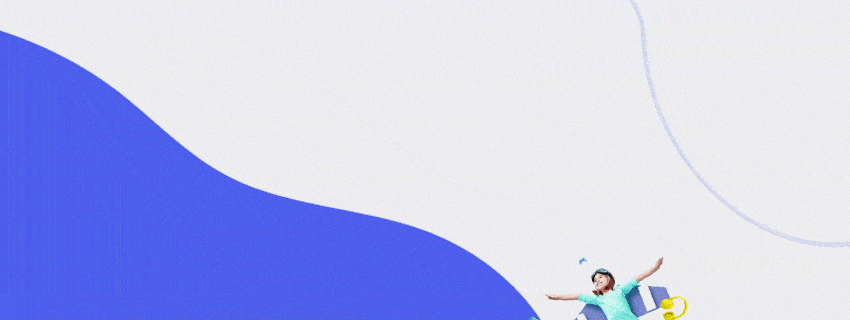Contents
- A+Papers: Best A-Level revision app for past papers
- AnkiDroid: Best A-Level revision app for making flashcards
- Evernote: Best A-Level revision app for taking notes
- Exam Countdown Lite: Best A-Level revision app for freaking you out
- Forest: Best A-Level revision app for chilling you out
- GoStudent: Best A-Level revision app for granting wishes
- Khan Academy: Best A-Level revision app for videos
- MindMeister: Best A-Level revision app for mind maps
- Remente: Best A-Level revision app for mental health
- Seneca: Best A-Level revision app for testing yourself
- WolframAlpha: Best A-Level revision app for STEM subjects
Wondering which app is best for A-Level revision? That’s a tough question, but we’ve looked at the back of the book to find out the answers! So here’s our list of all the best premium and free A-Level revision apps that you’ll need to get you through to results day! 🎓.jpg?width=1000&name=study-for-exams-selectividad%20(1).jpg)
Best A-Level revision app for past papers: A+Papers
|
This simple but essential app gives you quick and easy access to a huge library of past papers. Actually, there are three simple but essential apps from Danesh Rajasolan the developer behind A+Papers. There are two A-Level apps for Apple iPhone and iPad which give rapid access to past exam papers. One covers AQA exams and the second covers CIE & Edexcel past papers. For Android there is just one app that gives you CIE & Edexcel past exams.
In each app, you can browse subjects alphabetically and then by year or use the apps “Paper Finder” to jump straight to the exam you want. Exam papers can also be saved offline via in-app purchases. 🖺 |
|
|
Google Play for Android |
|
|
Apple App Store for iOS |
|
Best A-Level revision app for making flashcards: AnkiDroid
|
AnkiDroid is a flexible friend to see you through your exciting adventures in A-Level revision land! It’s a tool that uses a flashcard system to help you memorise all the important stuff you need to know. It started off as a way for people to learn vocabulary for foreign languages but it’s also super useful for subjects like physics, chemistry, and biology where you need to stuff lots of facts and figures into your brain and make sure they stay there until exam day. 🧠 You can make your own flashcards using text, images, audio and even video! You can also download free “Anki decks” made by other students from ankiweb.net (free sign up required) and other places around the web. This kind soul has put together a list of A-Level decks sorted by subject and exam board that should be very useful for you. AnkiDroid is available for Windows, Mac, and Linux as well as mobile devices. |
|
|
Google Play for Android |
|
|
Apple App Store for iOS |
|
Best A-Level revision app for taking notes: Evernote
|
Managing your notes well is half the battle when it comes to revising for your A-Levels. Evernote is an awesomely powerful note management solution that can really make your revision a lot less painless. Evernote is pretty much what the name implies: an everlasting notepad but it’s also an all-round good A-Level revision app. You can use it to type or write notes, add diagrams, pictures, photos, pdfs, audio clips and web pages. You can annotate and tag your notes and search through everything to find what you’re looking for easily. Evernote will sync your data to the cloud so you can access it on your phone, laptop or tablet whenever you need to. It’s so good you should really start using it from your first classes in week 1 of year 12, you’ll be so glad you did! 💗 |
|
|
Google Play for Android |
|
|
Apple App Store for iOS |
|
Best A-Level revision app for freaking you out: Exam Countdown Lite
|
When are you going to start revising? Before Easter? After Easter? The weekend before the exam? 😨😨😨 The night before? 😱😱😱 If you need motivation to get cracking right away, this is the app for you. Tell Exam Countdown Lite which papers you have when and set a reminder, choose a colour and pick an icon for each subject. You’ll end up with a set of pretty clocks counting down the years, days, hours, minutes and seconds left until the apocalypse or your A-Levels, whichever comes first. It’s quite an effective tool to get you in the right headspace for organising your time well. You can use it to give you a big picture perspective and tell it to countdown to due dates for other crucial events like coursework or UCAS application deadlines as well. |
|
|
Google Play for Android |
|
|
Apple App Store for iOS |
|
Best A-Level revision app for chilling you out: Forest
|
Where Exam Countdown Lite strikes fear into your poor little heart, Forest takes a much calmer and gentler approach to motivation. It’s a kind of anti-app because it’s designed to stop you from using your phone and focus on more important things. Whenever you want to revise, open the app and plant a virtual seed then put your phone down/away/locked inside a safe at the bottom of the river. The longer you stay away from your phone the bigger your tree will get. 🌳 Each time you sit down to study, plant another tree and let it grow. Soon you’ll be growing a little wood, by the time your exams come around you should have cultivated a healthy forest! You can use it in two modes. Timer mode lets you use the Pomodoro technique and focus on doing work in manageable chunks. Use Stopwatch mode when you’re going for study marathons and want to cover as much ground as possible. You can plant your trees with friends when you’re both putting your noses to the A-Level revision grindstone. If all this isn’t motivation enough, the developers behind Forest will plant real trees in the real world when you spend the virtual coins you can earn in the app! |
|
|
Google Play for Android |
|
|
Apple App Store for iOS |
|
Best A-Level revision app for granting wishes: GoStudent
|
Sometimes during revision, you might find yourself fantasising about a magic lamp, a genie and three wishes. The GoStudent app is probably as close as you're going to get in this timeline! There can’t be many revision aids more effective than having your own personal tutor in your pocket! 🧞 GoStudent provides private, one-on-one lessons and learning plans designed specifically for you. You can book classes in practically any A-Level subject at a time that’s handiest for you. You can tell your professional tutor exactly what topics you need to focus on and they’ll come up with interesting and effective classes to make sure you master your subjects in no time. You can interact with your tutor via the app, access learning materials and record your lessons to use for revision whenever you want. If you’re wondering what is the best way to revise for A levels, this is probably your answer! You can even sign up for a free class to try it out with no strings attached! |
|
|
Google Play for Android |
|
|
Apple App Store for iOS |
|
Best A-Level revision app for videos: Khan Academy
|
While Khan Academy is not geared specifically towards A-Levels and it’s not even aimed at British students, it’s a good A-Level revision app. It's such an amazing resource for learning that we just had to include it on our list. Everything from Khan Academy is freely available and the resources on offer via the apps and website include videos, articles, and quizzes in most subjects you can study at A-Level apart from languages and music. It’s especially good for all the STEM topics. 🚀 |
|
|
Google Play for Android |
|
|
Apple App Store for iOS |
|
Best A-Level revision app for mind maps: MindMeister
|
Mind Maps are a dynamic and creative approach to creating revision notes. The branching tree-like structures are thought to mimic the processes your brain uses to store information and access memories. By creating mind maps instead of regular linear notes you’re already encoding the information in a brain-friendly format. The free Mindmeister app lets you easily make beautiful and dynamic digital mind maps for free. You can build up a library of stimulating mind-maps that you can access on your phone or laptop whenever you need to. You can also print them off to stick up everywhere around your house so you can revise in the bathroom as you’re brushing your teeth, study in the kitchen while doing the dishes or grab a quick refresher as you’re walking through the hall! |
|
|
Google Play for Android |
|
|
Apple App Store for iOS |
|
Best A-Level revision app for mental health: Remente
|
Your A-Level experience from revising to sitting exams to waiting for your results can be quite a stressful time. It’s important to remember that looking after your mental and emotional wellbeing plays an important part in your exam performance.
Remente offers a video session with a life coach every day who guides you through how to take better care of yourself. Other self help tools allow you to maintain your mental health and encourage you to remember self care. You get help with motivation, productivity and relaxation. 💮 |
|
|
Google Play for Android |
|
|
Apple App Store for iOS |
|
Best A-Level revision app for testing yourself: Seneca
|
Seneca is genuinely a pleasure to use with its clean, attractive design and addictive teach and test methodology. Is Seneca useful for A Level? It’s so good that you’ll find yourself wishing that all A-Level textbooks could be replaced with Seneca’s gorgeous animated flashcards! The designers have worked with examiners and educational professionals to create a good A-Level revision app with material specifically for AQA, Edexcel, Eduqas, OCR, and WJEC exam specifications. Seneca takes you through micro-lessons and its AI tests you on what you’ve just been taught. If it figures you’re not getting something it’ll test you on that again later until you pass its checks. ✅ There’s a ton of free content available, but if you get addicted to the Seneca experience you can move up to premium level and enjoy even more resources, tutoring on-demand and a database of the toughest exam questions and a lot more! |
|
|
Google Play for Android |
|
|
For iOS |
|
Best A-Level revision app for STEM subjects: WolframAlpha
|
WolframAlpha is an indispensable tool for anyone doing maths, sciences or any sort of subject where calculations are required. This genius app uses AI to solve complex equations and even shows you the working out. You can communicate with it using natural language, use it to explore each step needed to solve problems in maths, chemistry, physics, and other STEM fields. WolframAlpha Pro is definitely worth the subscription. |
|
|
Google Play for Android |
|
|
Apple App Store for iOS |
|